What it’s all about
No one has time to be brilliant at everything in business. That’s why this community exists: to share what we know, fill the gaps for each other, and move forward faster together.
Each month, we dive into a theme that helps us grow our businesses. An expert leads the way, but the real magic is in the shared experience of the people in the room.
So that you don't have to be an expert at everything.


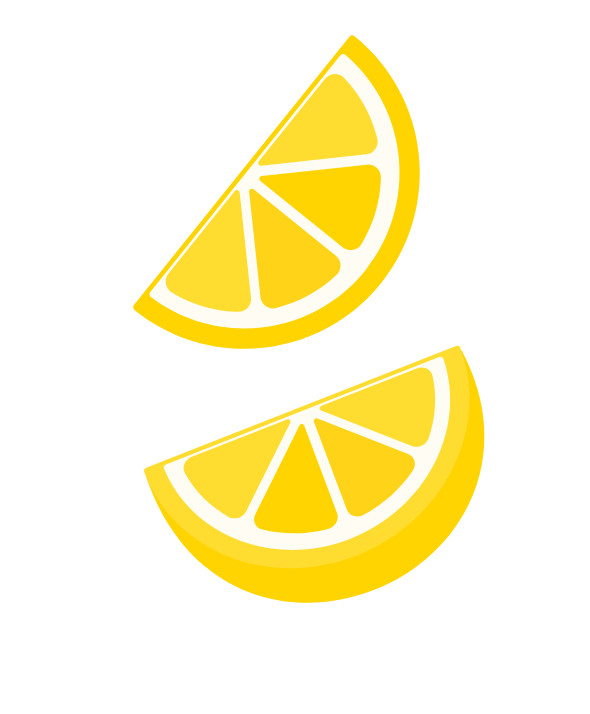
I felt motivated to pick up on my website building project again, which I had dropped because I got lost along the way as I was doing it alone.
Kristina Brodnevskaya
Founder, Sportiva Projects
What we do (it's not just lemonade)

Practical workshops
Learn from people who’ve done it – and apply it straight away to your own business.

Expert advice
Get feedback, input, and support – from someone who knows, and from others in the same boat.

Weekly events
Starting your own business can get lonely. Meet like-minded entrepreneurs at our monthly networking events and co-working days.

WhatsApp group
Support continues in our private WhatsApp group – for questions, encouragement, and keeping up momentum.
UPCOMING
Website Workshop Series: From Lemon to Lemonade
Build a brand and website that look the part and do the work.

What's included?
A hands-on introduction course
How to get started – or keep going – on your website, both strategically and practically. Learn best practices, basic design and brand language, and ask all your questions.
Design and brand guidance
Tips on layout, type, colour, and tone of voice – so your website reflects your brand and communicates clearly.
Independent work on your website
Build your site with time and space to focus, supported by a web designer when you need guidance.
Stock photos, icons, best practices, and more – collected in a handy booklet or e-book to take home.
Practical resources
Once you've joined a workshop, you're automatically part of our network of like-minded entrepreneurs offering support, ideas, and accountability.
The community
On our in-person workshops: Unlimited coffee and tea
Stay caffeinated and comfortable. We’re here to work, but keep it cosy.
The workshops
PART 1: STARTER
Get your brand foundations and website plan sorted before 2026.
Define how your brand looks, sounds, and feels.
This first session helps you build a clear sense of identity, from the tone of your words to the mood of your visuals. You’ll learn how to make choices that reflect your personality and connect with the people you want to reach.
Agenda:
-
Define your brand’s tone, audience, and personality
-
Explore fonts, colours, and imagery that fit your message
-
Collect inspiration and references that represent your style
-
Create a mini brand board to guide your website
You’ll leave with:
A simple brand identity guide, including tone, colour palette, fonts, and visual moodboard.-
Map your website from the ground up.
This session helps you figure out what your site needs to do, and how to make that happen. You’ll research, analyse, and plan with your audience and goals in mind.
Agenda:
-
Identify your site’s goals and key audience needs
-
Review competitors and examples for inspiration
-
Outline your main pages and user journeys
-
Decide what belongs where and why
You’ll leave with:
A clear website strategy and page plan that guide every design and content decision you make next.-
Turn your plan into something visual.
This is where it starts to take shape. You’ll learn how to organise your content, sketch your pages, and set the visual rhythm of your site.
Agenda:
-
Map your site navigation, structure your homepage and main pages
-
Learn basic layout logic and visual hierarchy
-
Create low-fidelity wireframes (simple page sketches)
-
Build a moodboard with imagery and style references
You’ll leave with:
A complete sitemap, homepage wireframe, and visual direction – your website’s blueprint.-
PART 2: BUILDER
Build your website and learn how to maintain it yourself.
Craft website copy that’s clear, human, and fits your brand.
You’ll learn how to write for people (and search engines), shaping your homepage and About copy so it communicates your message and builds trust.
Agenda:
-
Learn what makes website copy effective
-
Write your homepage headline and intro
-
Craft your About page story and main sections
-
Edit and refine your copy for consistency
You’ll leave with:
Drafts of your homepage and About copy, ready to use in your site build.-
Learn how to design, structure & build your website step by step.
You’ll get hands-on experience in the Wix Editor, build your homepage, and apply essential design principles to keep everything clean, consistent, and easy to navigate.
Agenda:
-
Get to know the Wix Editor and key tools
-
Apply layout principles: hierarchy, whitespace, grids, alignment, and more.
-
Apply your brand fonts, colours, and style
-
Build your homepage structure and navigation
You’ll leave with:
A polished homepage design in Wix and a solid understanding of the design principles behind it.-
Make your site visible, relevant, and easy to manage.
This final workshop helps you understand how to maintain, update, and improve your website long-term — so it continues to grow with your business.
Agenda:
-
Learn SEO basics (how to show on Google)
-
How to update and maintain your site
-
Set up simple quality checks before publishing
-
Practical next steps to keep improving your content and visibility
You’ll leave with:
A clear maintenance plan, a simple SEO checklist, and the confidence to manage your website long after launch.-
Collect the Slices
Everything you'll learn in each workshop is summarised into one "Slice"; a neat, little handout of information with practical tools and resources which you can bring home (worth €9.90). All slices from the whole series come together to build the whole Lemon – a complete workbook on how to build your website, from brand build to website launch.
Flexible booking options
Book one or more workshops, stick to a mini-series (Starter or Builder), or book the whole workshop series, whatever suits your preferences.
Maximise the outcome? Combine the workshops with our Lemon Labs
Join our Lemon Labs: Website Coworking Sessions, on Friday afternoons to stay accountable and make progress without getting stuck before the following workshop. Book them separately or as a package on the booking page.


Ella Persson
Web Designer & Digital Strategist
Founder & facilitator
Founder & facilitator
Founder & facilitator
Ella Persson
Web Designer &
Digital Strategist

